A draft is a post that is in progress. It will not be shown on your blog and will only be accessible from your dashboard.
To mark a post as draft, simply click the "Save as Draft" button below the post-entry field: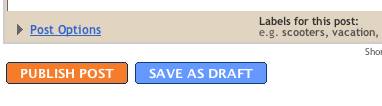 To edit a draft post, locate it in the Posting | Edit Posts tab and click on its "Edit" link.
To edit a draft post, locate it in the Posting | Edit Posts tab and click on its "Edit" link. There are visual indicators that posts are drafts: They have no "View" links like published posts do, and they include the word "draft" to the right of their titles.
There are visual indicators that posts are drafts: They have no "View" links like published posts do, and they include the word "draft" to the right of their titles.
Drafts can be published, and published posts can be converted into drafts, simply by clicking the appropriate "Publish" or "Draft" button when editing the post.
|
Loading...
|

Mobiles that Intex has launched have its own characteristic featuring. And Intex is the name that keeps the mobile freaks amazed with its outstanding featuring products and models. Models with all the latest facilities and features are what Intex always keeps marinating. A look inside www.rightgadgets.in/it.asp?C=Intex&it=Intex-Mobiles-Phones&ct=1 will give full idea of the Intex offers.
September 9, 2011 at 10:30 AM