Haven't studied how to create playlist with Google Sites (check back later), so I tried using Youtube and tested it twice - Test embedding Youtube Teresa Teng playlist (my favorite singer who unfortunately died young) as well as Test embedding Youtube Bee Gees playlist (bring back memories of the good old times), and here are the steps I took to embed those 2 playlists:
Create a Youtube if you don't already have one and sign in. Either upload your own videos with music or search for those songs you want to include in your playlist. At the page showing the selected video, click + Playlist:
Give your new playlist a name, then click ADD. Search for more videos and repeat the ADD process till all the videos you want have been added.
When done, click the down arrow next to your Youtube username at the top right-hand corner of the page and select ACCOUNT:
At the next page, click Custom video players:
then click Create custom player. Give your player a name and enter some description, select the color theme, the layout, then under CONTENT, highlight the playlist, then click SELECT: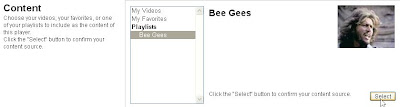
Next, at the section for Generate Code and Save Player, click GENERATE CODE and you will get a script similar to the one below to copy-paste into your post editor or into a HTML/Javascript gadget:
Note width and height (in red). If you want to edit the codes so that the width of the embedded video player is commensurate with the width of your main column or the sidebar, use the method to resize Youtube video with no distortion so that it fits nicely into your post or sidebar.
width of main column or the sidebar
|
Loading...
|


Comments :
Post a Comment
Enter any comments